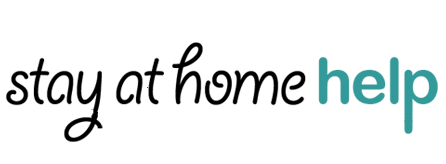The back-to-school item you may have missed: managing screen time
(BPT) – Kids are back in school, and parents have gone through their checklists to ensure their children are prepared to put their best foot forward this coming year. Children have the right school supplies, healthy snacks and are enrolled in afterschool activities to unleash energy after a day in the classroom. However, there’s one item that may not have made it onto the list that could have a significant impact on kids’ performance in school – setting rules about mobile device use. Forty-four percent of parents report their child’s mobile screen time interferes with completing schoolwork or going to bed on time, according to a recent Intego survey conducted by Ipsos.
There’s no question that not devoting enough time to homework or lack of sleep can negatively impact a child’s performance in school. That’s why parents need to learn how to manage their child’s mobile phone and tablet use. Here are a few easy steps parents can take to help ensure their kids’ use of mobile devices is measured and harmless:
Set rules. It’s important for parents to be proactive and have a serious discussion with each of their children about how to use their mobile devices safely and communicate rules for their responsible use, such as:
* Always use a password to lock/unlock the device.
* Get permission from a parent before downloading an app or making an in-app purchase.
* Don’t share photos that could end up embarrassing others or themselves.
* Don’t be afraid to talk to mom, dad or another trusted adult if they run into anything that makes them uncomfortable online or on their mobile device.
Check ratings. Prior to downloading apps, parents should check its age rating to determine if it’s appropriate for their child. The familiar ESRB ratings are now featured on mobile apps and games in the Google Play store. ‘In addition to knowing if a game or app is age appropriate and what type of content triggered its rating, parents also need to know about its interactive elements,’ says Patricia Vance, president of the Entertainment Software Rating Board (ESRB). ‘These elements describe certain features that can be found in digitally delivered games and apps, which may include if the game or app enables purchases, if users can interact, and/or if unrestricted Internet access is provided, among other useful information.’
Activate parental controls on the device. In the mobile device’s settings, parents can activate various controls that are password-protected to prevent certain types of apps from being downloaded based on age ratings. These settings can also block in-app purchases, Internet access and other features parents may be concerned about. However, they only work if parents don’t share their password with their child!
Manage screen time. It’s important for parents to limit when and where their child can use their mobile device. While parents can encourage their kids to proactively shut off their device during homework time, meals and bed time, they can also enforce the rules by downloading a third party parental control tool such as Intego’s Family Protector for iOS, which allows parents to set time-based limits on Web, app and camera use. With Family Protector, parents can manage their child’s iOS device remotely through the Web or through an iOS or Android app.
Mobile phones and tablets have many benefits – from providing children with a way to play or communicate with friends and family to accessing educational apps that teach as well as entertain. Notwithstanding all of the positive aspects of providing your children with mobile devices, parents can add these simple tips to their back-in-school checklist to help ensure their children are not only safely and appropriately connected, but that this school year is a successful one.