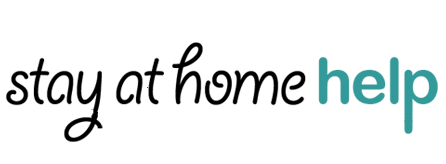Which video games and mobile apps are appropriate for children? 6 tips for parents
(BPT) – Whether it’s a new video game console, a mobile device or the hottest new video game, interactive entertainment is sure to top your kids’ wish lists this holiday season. For many parents, it’s not always easy to determine which video game or app is right for their child. In fact, once the decision is made to bring a video game home or download an app, parents often find themselves trying to strike the right balance for their kids, between time spent with the game or app, and time spent with the family, school work, extracurricular activities and other interests.
The Entertainment Software Rating Board (ESRB), the non-profit organization that assigns age and content ratings for video games and mobile apps, offers a list of helpful tips for parents who want to ensure they make the right choices for their families – from fulfilling their kids’ wish lists to ensuring their playing time is appropriately managed and safe.
1. Check the rating. Just like movies and TV shows, some games are meant for children; others are really intended for adults to play, which is why nearly all computer and video games are assigned an age rating and content descriptors. The most common age ratings for video games include E (Everyone), E10+ (Everyone 10 and older), T (Teen) and M (Mature 17+). ESRB has expanded these ratings to include mobile games and apps in Google Play and the Mozilla Firefox Marketplace and for downloadable games on Microsoft’s Xbox Live store, Nintendo eShop and the PlayStation Store. Rating information provides an easy guide to gauge age-appropriateness, the content and online features that parents can expect to find.
2. Activate parental controls. Video game consoles and mobile devices offer parental control features that allow parents to manage their children’s game and mobile app use. Parents can activate various controls that are password-protected to prevent certain types of video games being played or apps downloaded based on the age rating. Depending on the platform, parents can also manage online access, block in-app purchases and limit how much time their child can use the system. ESRB provides step-by-step guides and instructional videos for setting parental controls for video game consoles and hand-held devices on the ESRB website.
3. Get the detailed facts. For parents who want more specific information about video game content, ESRB provides rating summaries that offer a detailed description of the content that factored into a game’s rating, including specific examples. These summaries can be found on the ESRB website or via a free mobile ESRB rating search app available for iPhone, Android and Windows phones.
4. Get familiar with online features and elements. Video games that enable online play with other users include a warning that ‘Online Interactions Are Not Rated by the ESRB,’ notifying parents that they may want to monitor or take steps to restrict their child’s online game play. For digitally delivered games and mobile apps, the interactive element ‘Users Interact’ is used to the same effect. Other interactive elements may be included as part of the rating information assigned to digitally delivered games to provide notice about the sharing of personal information or the user’s location, and if the app enables purchases of digital goods or provides unrestricted Internet access. Refer to the ESRB ratings guide or app descriptions for specific information about interactive elements and other online features that you might want to know about in advance.
5. Do your homework. Regardless of where the purchase is made – online or in-store – a little window shopping beforehand can save parents time, and help ensure they make an informed decision. Retailer’s and game enthusiast websites often have photos and videos to help a parent get acquainted with game content. Video game store associates (who are often gamers themselves) and other parents can be valuable resources for guidance about a game or app. Parents should be sure to review the information about a mobile game or app on the storefront detail page before it’s downloaded. Ask for recommendations, and even better, try the game or download the app yourself.
6. Play with your kids: Don’t be afraid to play video games with your children and download the apps they’re talking about. This can make for great family time, and a good way to learn more about the games they are playing and apps they’re using. It may also lead to informed discussions with your children about which games or apps and features are appropriate.
Shopping for video games and managing which apps your children download doesn’t have to be stressful or confusing. Parents can have fun while educating and preparing themselves to make informed decisions. Get more helpful tips through the Parent Resource section on ESRB.org.